Want to know how to get listed on Google Maps? You’re in the right place.
Below is the complete guide on how to get your tennis club, shop, or academy to the top of Google Maps.
You’re going to learn how to set up your website, how to get more reviews, and one key that most clubs miss when it comes to local SEO.
- Why Should Tennis Clubs Care About Google Maps?
- The 3 Steps Tennis Clubs Need To Rank in Google Maps
- Takeaways: The Factors that Your Tennis Club Should Know to Rank in Google

Why Should Tennis Clubs Care About Google Maps?
If you run a tennis club, why should you even care about SEO and Google Maps?
Well, it depends. If you don’t want more members, you shouldn’t.
If, however, you could use more members and revenue at your club, then showing up in Google Maps is one of the best ways to get consistent long term marketing for your club.
According to this Hubspot article, “97% of people learn more about a local company online than anywhere else.”
The article also says that “88% of searches for local businesses on a mobile device either call or visit the business within 24 hours.”
What is SEO, Local SEO, Google Maps?
Let’s get clear on some definitions.
SEO stands for search engine optimization. Google and Bing are examples of search engines, so SEO means optimizing your online presence in a way that search engines show your website.
When we’re talking about local SEO, we’re specifically talking about the maps section of Google. This is the section that shows up at the top of the listing when a searcher performs what Google decides is a local search, for example, “tennis courts near me”.
Tennis Businesses are Generally Not Good at SEO
So we know people already search on Google for local businesses.
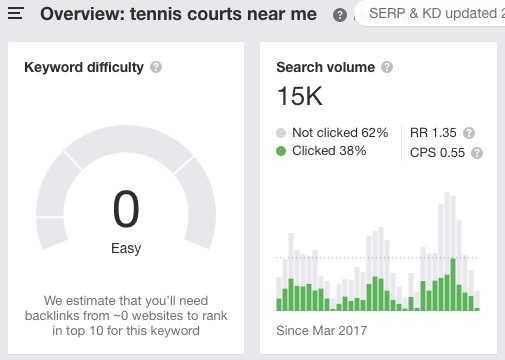
But the great thing about the tennis industry is that it’s EASY to rank!
Imagine you’re the only tennis coach in your city.
Would it be easy to fill your schedule?
Of course it would, there’s no competition.
It’s the same with SEO. There is almost no competition in most markets.
This is a screenshot from an SEO tool we use. It tells us over 15,000 people per month are searching for tennis courts near me, and it’s “Easy” to rank for this keyword.
The 3 Steps Tennis Clubs Need To Rank in Google Maps
We’re going to cover this in 3 parts.
- Website
- Citations, social, & business listings
- Reviews
If you aren’t sure what that means, don’t worry, we’ll show you below.
How to Set Up Your Website for Google Maps
If you don’t get your tennis website right, nothing else will matter.
Before we get into how to set up your site, I’ll show you a few tools you can use to test your current site.
How to Audit Your Website in 5 Minutes
You’re website needs 3 things:
- It needs to be mobile-friendly. This means it looks good on desktops, laptops, iPhones, Androids, iPads, and other devices.
- It needs to load fast. If it’s slow, Google and potential customers won’t like it.
- It needs to be technically sound. This means it needs to be coded correctly.
Use these tools to test each one. Simply type in your homepage’s URL into the tool.
- Google Mobile-Friendly Test
- Google’s Pagespeed Insights – Check desktop & mobile. As long as you’re over 50 you’re probably okay.
- Markup Validation Service – Count the number of Warnings/Errors that show up. If it’s over 50, you may need to address some issues. If it’s over 100, then there are significant problems.
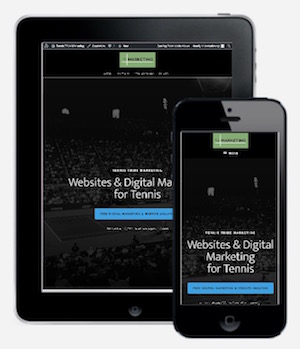
For our site, here’s how we did.
- Mobile Friendly: OK
- Pagespeed Insights: Desktop = 98 | Mobile = 67
- Markup Validation: 13 warnings & errors
Not too bad 🙂
If you’d like us to review your website, and deliver specific areas to improve that will lead to more customers, contact us at the bottom of this page.
Make Sure Your Website is Mobile Friendly & Fast
Over half of all Google searches are from cell phones.
If your website doesn’t function on mobile devices, this is a big problem. Google won’t like it, and potential new members won’t be able to use it.
We use WordPress to build websites. It is the most popular content management platform on the internet and comes with thousands of different themes to build your website with. Use a mobile responsive theme, or even a mobile first theme.
If you need a new website, here are a few other website builders you can try.
- WIX – Cheap way to get a website up fast. It’s good because you don’t have to be super tech-savvy to build it. The functionality is limited, and these sites aren’t as good for SEO.
- Squarespace – Another cheap website builder, similar to WIX.
- Our DIY website services – A low-cost tennis website where we handle the “technical” work for you.
The Content on Your Website Needs to Say “Tennis Club in [City]”
Go do this now.
- Go to Google
- Type in “site:yourwebsite.com”
- You should see something like the image below.
- Your homepage should be at the top.
- The big blue text is called your Title Tag. It should include your type of business (tennis club, tennis academy, tennis shop) and your city name. For example, Main Street Tennis Club – Austin, TX
- If it doesn’t, go change that now.
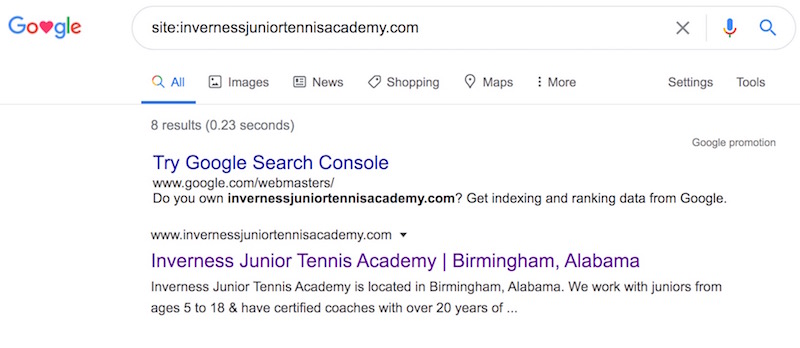
On your homepage, you should also have a similar title or headline.
Google is reading this text for information about your website.
Many clubs make the mistake of leaving out crucial information. They use blanket phrases for headlines on their websites like Reach Your Potential, without using the word tennis.
Don’t do that. Be clear and concise.
Other pages on your site should also explain what you do and where you’re located in an obvious way as well. If you’re in a large city like Austin Texas, be specific about where in Austin you are.
Google is less likely to show businesses more than 5 miles away, depending on your population density, so specifying can help Google understand where exactly you are in relation to the person searching.
Few tennis clubs have great tennis websites, but even fewer have their online listings done right.
Fix Your Citations, Social Media, & Business Listings
One important factor for local SEO, is your online citations, social media profiles, and business listings around the internet.
How does Google figure out where your business is? How does it know that your tennis business is at your address?
It looks at hundreds of factors around the internet.
The first few are obvious.
- Your website. Put your address on your contact page.
- You can claim your Google My Business listing and update your address there.
But that’s not enough. Google is also reading other business directories and social profiles including.
- Angi.com
- BingPlaces.com
- CitySearch.com
- FourSquare.com
- SuperPages.com
- YP.com
- ExpressUpdate.com
- LocalEze.com
- Yelp
There are actually dozens of others you can find here.
If Google reads all of these sites and sees 5 different phone numbers, 7 different addresses, and inconsistent business names, they will be confused. Google won’t trust your tennis club, and won’t show it in Google Maps.
If, however, your business name, address, and phone number are accurate in all of these directories, Google will feel confident that you are legitimate and they have the correct information.
For many of them, you may have to claim any listings that are already there, and sometimes verify that you own the business through phone or mail.
Action Items:
- Write down your business name, address, and phone number.
- Claim your Google My Business listing, or create one.
- From the list of 10 above claim and correct 2 listings per week for the next 5 weeks.
Google Reviews
Want to show up on Google Maps? Do everything above and you’ll probably get there.
Do you want to actually get new members at your tennis club? Do everything above AND get Google Reviews!
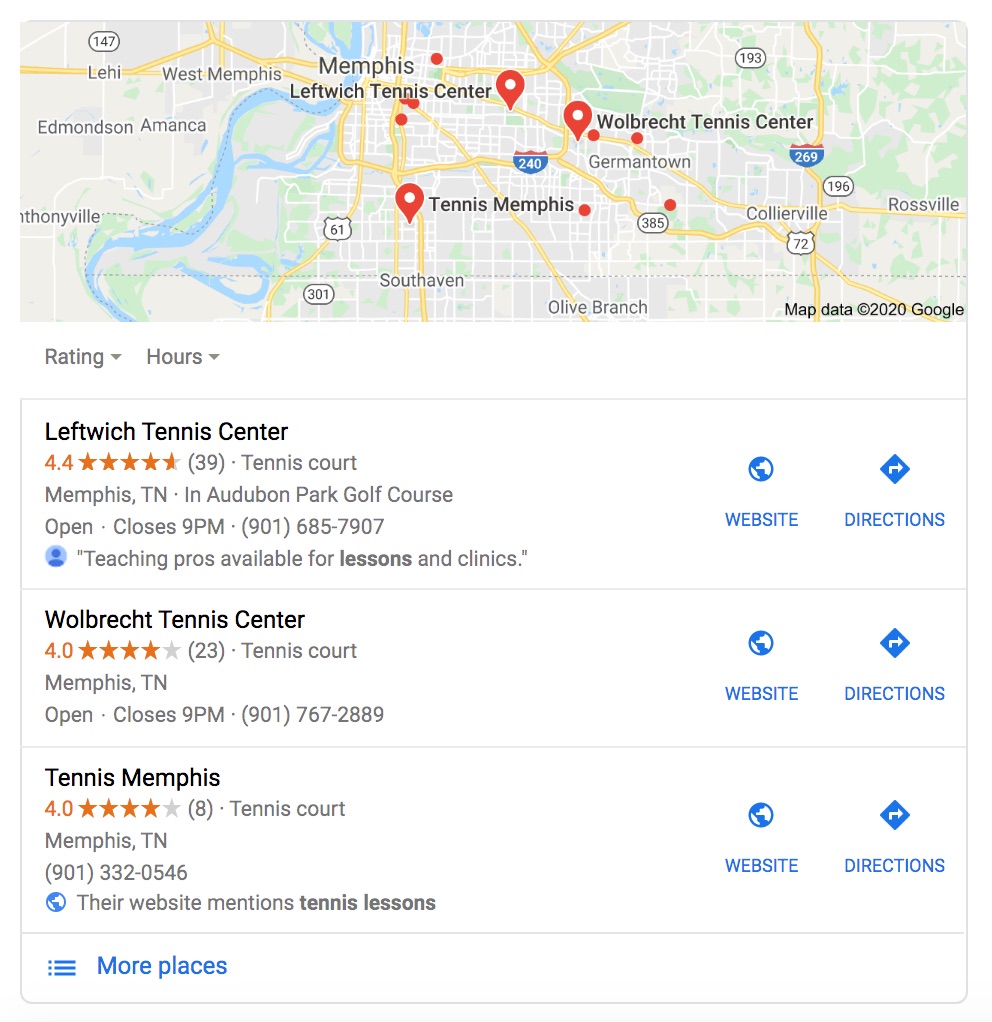
Guess who is getting 80% or more of the clicks in the search above? The business with more reviews and a higher rating!
Google makes it easy to see your star rating and the number of reviews.
Most clubs don’t do this, so it’s a great way to differentiate yourself. It’s also a great way to get content for your website.
Pro Tip: Use your Google reviews as testimonials on your website.
Most coaches use excuses for not getting reviews…
- Asking for reviews is awkward.
- When I email my students, they never leave a review.
- Most of them don’t have a Google account.
People actually like to leave reviews for good businesses. Here are some tips for getting more reviews for your tennis club.
- Ask for reviews in person. Have your students leave a review from their phone.
- Ask them after a good lesson or clinic.
- Text or email your best students who have been with you a while for reviews.
- Create a link from your website for people to leave a review.
If you’re nervous about asking for reviews, here’s a script.
Coach: Hey Will, great lesson today! Can I ask you for a quick favor?
Will: Yea what’s up?
Coach: Would you mind leaving me a Google review? It’ll only take 2 minutes and I can show you how to do it on your phone if you have time right now.
Will: Of course…
Almost no one will say no.
Takeaways: The Factors that Your Tennis Club Should Know to Rank in Google
When it comes to ranking a tennis business in Google or Google Maps, whether it be a club, tennis academy, or local tennis shop, there are a few things you should know.
The competition is not very strong. In most cities there’s not much competition, so you can put a little effort into this and it will grow your business.
Get a good website, clean up your online business listings, and start getting several Google reviews each month. Do those three things the right way, and you’ll be listed in the Maps section of Google within 6-12 months.
Need help? Contact us below to see how Tennis Tribe Marketing can help attract more tennis players to your business.